How to operate a drone? Mastering the art of drone piloting opens a world of exciting possibilities, from breathtaking aerial photography to efficient surveying. This guide provides a comprehensive introduction to safe and effective drone operation, covering everything from pre-flight checks to post-flight maintenance. We’ll explore the intricacies of drone controls, camera operation, and essential safety procedures, empowering you to confidently take to the skies.
Understanding the nuances of drone technology is crucial for both safe operation and achieving high-quality results. From navigating airspace regulations to mastering camera settings, this guide will equip you with the knowledge and skills needed to become a proficient drone pilot. Whether you’re a beginner or seeking to refine your skills, prepare for a journey into the fascinating world of unmanned aerial vehicles.
Pre-Flight Checklist and Safety Procedures
Before each flight, a thorough pre-flight check is crucial for ensuring safe and successful drone operation. This involves inspecting the drone’s components, verifying battery levels, and understanding the surrounding airspace. Adherence to safety procedures minimizes risks and prevents accidents.
Drone Pre-Flight Inspection

A comprehensive pre-flight inspection is essential to identify potential problems before takeoff. The following table Artikels key items to check:
| Item | Check | Action Required | Notes |
|---|---|---|---|
| Propellers | Inspect for cracks, damage, or loose attachment. | Replace damaged propellers; tighten loose fasteners. | Ensure all propellers are securely fastened and undamaged. |
| Battery | Check battery level and condition. | Charge battery if necessary; replace if damaged or exhibiting unusual behavior. | Avoid using batteries that are swollen, damaged, or show signs of leakage. |
| Gimbal | Check for smooth movement and proper functionality. | Adjust or calibrate if necessary. | A malfunctioning gimbal can affect image quality and stability. |
| Camera | Verify camera lens is clean and free of obstructions. | Clean lens with a microfiber cloth. | Dirt or smudges on the lens can impact image clarity. |
| Sensors | Check for any visible damage or obstructions to the sensors (GPS, IMU, etc.). | Clean sensors if necessary. | Obstructed sensors can lead to inaccurate readings and flight instability. |
| Radio Link | Ensure a strong signal between the drone and the controller. | Move to a location with better signal if necessary. | A weak signal can result in loss of control. |
Airspace Regulations and Restrictions
Understanding and adhering to local regulations and airspace restrictions is paramount. Flying in restricted airspace, such as near airports or military bases, can lead to serious consequences, including fines, drone confiscation, and even legal action. Always check for temporary flight restrictions (TFRs) before flying.
Successfully piloting a drone involves understanding its controls and adhering to safety regulations. Learning the basics is crucial before taking flight, and a great resource for this is available online; for comprehensive guidance, check out this helpful guide on how to operate a drone. Mastering the art of drone operation requires practice and a thorough understanding of the technology, ultimately leading to safe and efficient drone flights.
For example, flying within a designated no-fly zone near an airport without proper authorization is a violation. Consequences could range from warnings to significant penalties depending on the severity of the infraction and local laws.
Pre-Flight Safety Procedure Flowchart
A systematic pre-flight procedure ensures safety and reduces the likelihood of accidents. The following flowchart illustrates a typical sequence:
[Illustrative description of a flowchart: Start -> Inspect Drone -> Check Battery -> Calibrate Compass/GPS -> Check Airspace Restrictions -> Check Weather Conditions -> Perform System Diagnostics -> Initiate Flight. Each step would have a decision point for pass/fail, leading to corrective actions or proceeding to the next step. The final step would be a confirmation of safe flight conditions before takeoff.]
Emergency Procedures
Knowing how to handle emergencies is crucial for safe drone operation. Procedures for various scenarios are Artikeld below:
- Loss of Signal: Immediately engage “Return to Home” (RTH) function if available. If RTH fails, attempt to regain signal by moving to a higher vantage point or repositioning the controller. If still unsuccessful, visually track the drone and attempt a controlled landing.
- Low Battery: Initiate RTH immediately. Land the drone as soon as possible in a safe location. Avoid aggressive maneuvers while the battery is low.
- Unexpected Malfunctions: Attempt to troubleshoot the issue based on available diagnostics. If the problem persists, land the drone safely and investigate the cause. Avoid continued flight with malfunctioning components.
Drone Controls and Navigation
Understanding drone controls and navigation is fundamental for safe and effective operation. This section covers different controller types, calibration procedures, flight modes, and basic maneuvers.
Drone Controller Types and Functionalities
Several types of drone controllers exist, each with its unique features. Two common types are compared below:
- Standard Gamepad-Style Controller: This type resembles a video game controller, featuring joysticks for directional control, buttons for various functions (camera, RTH, etc.), and potentially additional dials or switches for fine-tuning settings. They are generally user-friendly and intuitive.
- Modular/Advanced Controllers: These controllers offer more customization and advanced features, such as customizable button mapping, integrated screens for real-time telemetry data, and support for additional accessories. They may have a steeper learning curve but offer greater control and functionality.
Compass and GPS Calibration
Accurate compass and GPS calibration is essential for stable flight and accurate positioning. The process generally involves:
- Power on the drone: Ensure the drone is in a clear, open space away from metal objects and electronic interference.
- Level the drone: Place the drone on a level surface. This is crucial for accurate calibration.
- Initiate calibration: Follow the instructions in your drone’s manual to start the calibration process. This usually involves a series of rotations or movements.
- Monitor the process: Observe the on-screen indicators or feedback from the controller to ensure the calibration is successful.
- Verify calibration: After completion, perform a short test flight to verify that the compass and GPS are functioning correctly.
Drone Flight Modes
Most drones offer various flight modes to suit different skill levels and situations:
- Beginner Mode: Limits speed and responsiveness, making it ideal for novice pilots. It provides a safer and more controlled flight experience.
- Sport Mode: Increases speed and responsiveness, allowing for more dynamic maneuvers. This mode is suited for experienced pilots in open areas.
- Altitude Hold: Maintains a constant altitude, simplifying flight control and making hovering easier.
- Position Hold: Maintains a fixed position in the air, even with wind gusts. This is particularly useful for capturing stable aerial photos and videos.
Basic Flight Maneuvers
Mastering basic flight maneuvers is essential for safe and efficient drone operation:
- Takeoff: Gently lift the drone off the ground using the throttle control. Ensure it lifts vertically and smoothly.
- Landing: Slowly lower the drone to the ground using the throttle control. Aim for a gentle and controlled landing.
- Hovering: Maintain a stable position in the air by precisely adjusting the throttle and directional controls. Practice until you can maintain a steady hover.
- Directional Movement: Use the directional controls (typically joysticks) to move the drone forward, backward, left, and right. Practice smooth and controlled movements.
Camera Operation and Image Capture
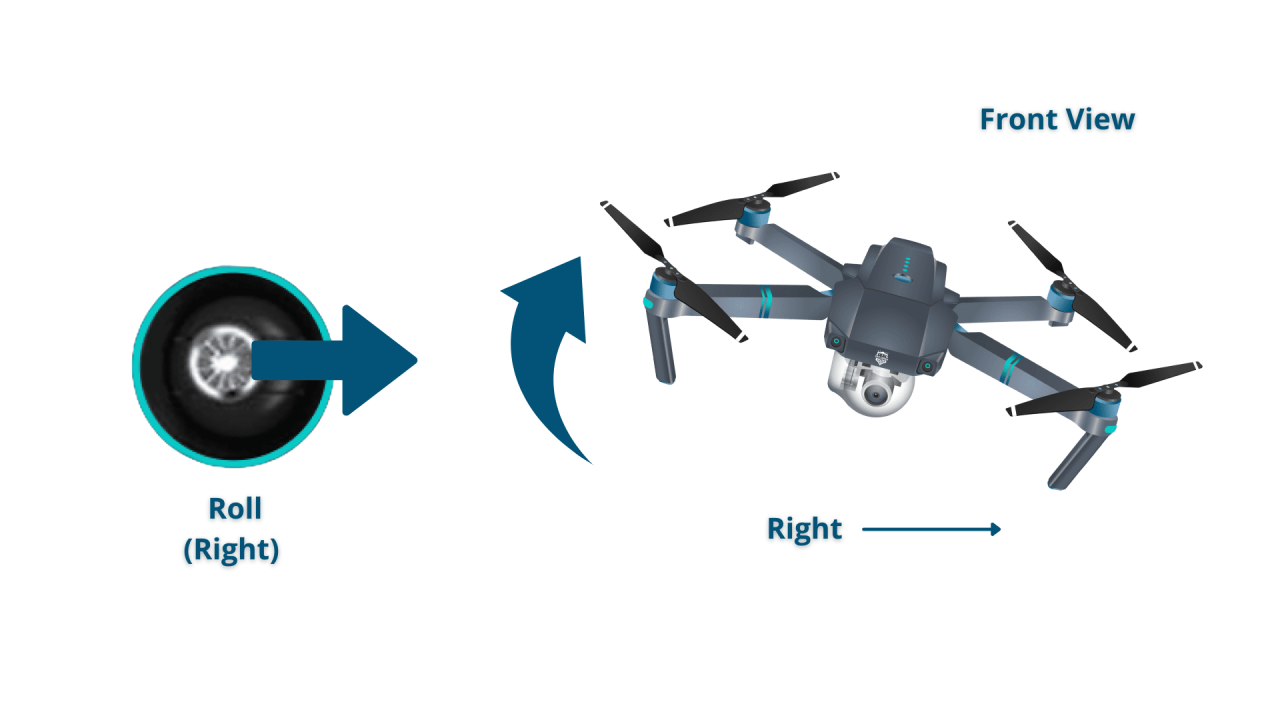
Capturing high-quality aerial photos and videos requires understanding camera settings and techniques. This section covers camera settings, focus and exposure adjustments, and techniques for stable footage.
Camera Settings and Their Effects
Camera settings significantly impact image quality. Understanding aperture, shutter speed, and ISO is key to achieving desired results.
| Setting | Effect on Brightness | Effect on Depth of Field | Effect on Motion Blur |
|---|---|---|---|
| Aperture (f-stop) | Larger aperture (smaller f-number) = brighter; Smaller aperture (larger f-number) = darker | Larger aperture = shallower depth of field; Smaller aperture = greater depth of field | Generally less impact than shutter speed |
| Shutter Speed | Faster shutter speed = darker; Slower shutter speed = brighter | Minimal impact | Faster shutter speed = less motion blur; Slower shutter speed = more motion blur |
| ISO | Higher ISO = brighter; Lower ISO = darker | Minimal impact | Minimal impact, but higher ISO can introduce noise |
Adjusting Focus and Exposure, How to operate a drone

Optimal focus and exposure are crucial for sharp, well-lit images. Adjustments depend on lighting conditions:
- Bright Sunlight: Lower ISO, faster shutter speed, and potentially smaller aperture to avoid overexposure.
- Low Light: Higher ISO, slower shutter speed, and potentially larger aperture to capture more light. Consider using a tripod or other stabilization methods to avoid motion blur.
Capturing Stable Aerial Footage
Stable footage is essential for professional-looking results. Gimbal stabilization and proper flight techniques are crucial:
- Gimbal Stabilization: Utilize the drone’s gimbal to compensate for camera shake. Ensure the gimbal is properly calibrated and functioning correctly.
- Smooth Flight Techniques: Avoid abrupt movements. Use gentle, controlled inputs to the controls to minimize camera shake.
- Wind Considerations: Be mindful of wind conditions. Strong winds can affect stability and image quality. Adjust flight parameters or postpone the flight if necessary.
Tips and Tricks for High-Quality Aerial Photography and Videography
Several techniques can improve the quality of your aerial footage:
- Rule of Thirds: Compose your shots using the rule of thirds to create visually appealing images.
- Leading Lines: Utilize natural lines in the landscape to draw the viewer’s eye into the image.
- Golden Hour: Shoot during the golden hour (sunrise and sunset) for soft, warm light.
- Post-Processing: Use editing software to enhance your images and videos. Correct color balance, adjust contrast, and remove any unwanted artifacts.
Post-Flight Procedures and Maintenance
Proper post-flight procedures and regular maintenance are essential for extending the lifespan of your drone and ensuring its continued safe operation. This section details these critical aspects.
Understanding drone operation involves mastering several key skills, from pre-flight checks to navigating airspace regulations. Successfully piloting a drone requires practice and understanding of the controls; for a comprehensive guide, check out this helpful resource on how to operate a drone which covers everything from basic maneuvers to advanced techniques. Ultimately, safe and effective drone operation hinges on thorough preparation and continuous learning.
Safe Landing and Storage
After each flight, follow these steps for safe landing and storage:
- Controlled Descent: Slowly descend the drone to a safe landing area, ensuring the landing gear is properly deployed.
- Power Down: Turn off the drone and controller.
- Inspect for Damage: Carefully examine the drone for any signs of damage or wear.
- Clean and Store: Clean the drone and its components, then store it in a safe, dry place away from direct sunlight and extreme temperatures.
Drone Maintenance Schedule
Regular maintenance is key to ensuring your drone functions optimally and remains safe to operate. A suggested maintenance schedule is shown below:
| Task | Frequency |
|---|---|
| Inspect propellers for damage | Before each flight |
| Clean drone body and sensors | After each flight |
| Check battery health | After each flight |
| Check firmware for updates | Monthly |
| Thorough inspection of all components | Quarterly |
Troubleshooting Common Drone Problems
Addressing common drone issues promptly is essential. Here are some solutions:
- Connectivity Issues: Check for interference, ensure the controller and drone batteries are sufficiently charged, and verify the correct frequency band is selected.
- Motor Malfunctions: Inspect motors for damage or debris. Replace any damaged components.
- Battery Problems: Check for swelling, damage, or unusual behavior. Replace faulty batteries.
Identifying and Addressing Damage
Regularly inspect the drone for signs of damage or wear and tear. This includes checking for cracks, loose parts, and any physical damage to the body, propellers, or other components. If damage is discovered, assess the severity and either repair it or replace the affected parts as needed. Avoid flying the drone if damage is present until it is repaired.
Successfully operating a drone involves a blend of technical skill, safety awareness, and a keen eye for detail. By following the pre-flight checklist, understanding drone controls, mastering camera operation, and diligently performing post-flight maintenance, you can ensure both safe and productive flights. Remember, responsible drone operation not only protects your equipment but also safeguards the environment and the public.
Embrace the possibilities, but always prioritize safety and ethical considerations.
Essential Questionnaire: How To Operate A Drone
What type of drone is best for beginners?
Many user-friendly drones are available for beginners, often featuring features like GPS stabilization and automatic return-to-home functions. Look for drones with intuitive controls and a good safety record.
How often should I calibrate my drone’s compass?
Calibrating your drone’s compass before each flight is recommended, especially if you’ve moved to a new location or experienced any significant impacts.
What should I do if I lose signal with my drone?
Most drones have a return-to-home (RTH) function. If signal is lost, the drone will attempt to return to its takeoff point. Consult your drone’s manual for specific instructions.
How do I clean my drone’s camera lens?
Use a soft, microfiber cloth to gently wipe the lens. Avoid harsh chemicals or abrasive materials.
Where can I find information on local drone regulations?
Check your local civil aviation authority’s website for specific regulations in your area. Websites like the FAA (in the US) or equivalent organizations in other countries provide comprehensive information.
